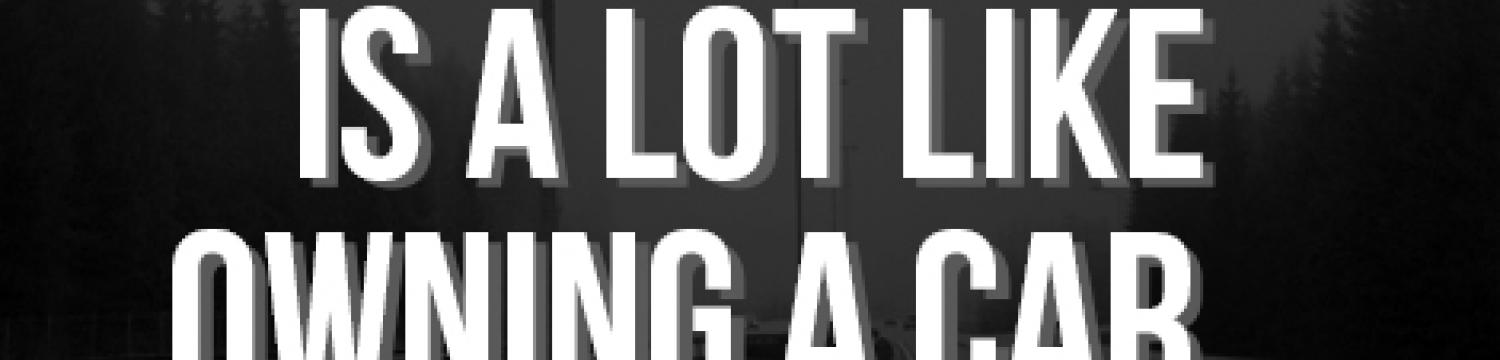
Potential Ongoing Fees Related to Owning a Website
Owning a website is a lot like owning a car.
Think about it; you get to customize a website so it fits exactly what you need, you get what you pay for, and it requires maintenance. Just like a car.
When you buy a car, you ask your mechanic or car salesmen about expected maintenance requirements. Similarly, talk to your web developer about website maintenance by asking upfront about the ongoing fees for your website project. Prices will vary from agency to agency, it is best to ask at the beginning stages of a project so you don’t get blind-sided by surprise charges.
Potential Ongoing Fees
Hosting
The larger your website, and the more resources it uses and visitors it attracts, the more money you will pay to keep it online.
Contact us to learn more about our hosting options. Always talk to your web developer about their hosting options before starting your website project.
Domain name
You might be surprised, but domain names require that you have to reclaim and repurchase them every few years. Based on popularity and demand for your domain name, prices can go up from one purchase to another.
Talk to us about your domain name and registration.
SEO
Websites that are updated regularly updated perform better on search engines such as Google and Bing. Search engines prefer it when content is consistently updated because this means that the websites are being monitored and are active. When you keep up with SEO, you will be much more likely to drive traffic to your website, but only when done correctly. SEO is a science; a precise combination of research, keywords, and proper targeting.
When it comes to these updates, you could do it yourself; the other option is to pay an expert. While I might be biased, paying an expert to strategize and execute your SEO plan is what I suggest. SEO is guaranteed to drive more traffic to your website, convert visitors into customers, and generate leads when done correctly. Even if you start on your own, many switch over to a digital marketing provider at some point along the line.
Backups and Maintenance
Regular backups of your website structure, databases, content, files, and images are your safety net when something goes wrong. As is human nature, things go can go wrong. A server might go down (believe me, they do), a database may crash, or maybe your butterfingers accidentally delete an entire file folder. Recovering from these mistakes can take anywhere from days to weeks when backups are not done regularly. When you do backup regularly, your website will most likely be back up and running in a few hours at most.
Talk to your developer about scheduling automated backups.
Increasing Resources
As a website grows (more visitors, content, images, pages) it uses more resources and puts a bigger drain on the server. Take a look at this infographic to make sense of this concept:
The bottom line? The more successful you are, the more resources you need to use. The more resources you need to use, the more maintenance, security, and storage your website will need. Keystone Click uses the Drupal Content Management System because it provides an easy, highly functional, and user-friendly way for our team and our clients to monitor the website and make changes as they are needed.
Support
With increased resources needed, as mentioned above, your maintenance and support needs may increase as well. Not everyone who owns a website is a web genius, we often get people calling in to troubleshoot, it is a part of our jobs as web developers to help smooth out these issues.
The type and price of assistance, response time, and quality of support will vary between each web developer. Clarify with your web developer what type of support you are entitled to before starting your project. Your developer should have a plan in place already.
The Bottom Line
Each and every web developer will have a different batch of ongoing fees when it comes to handing over a website. I suggest talking at length with your web developer before starting your website project, ask them about each item listed above as well as any other ongoing fees that you should know about before moving forward with this project. This will help you avoid surprise bills in the mail!
Call Keystone Click today to chat further about these potential ongoing fees related to your website. My team wants to help you make sure you are getting the best service that is best for your budget.
Comment below with any questions that you may have regarding ongoing fees! I will be happy to help in any way.