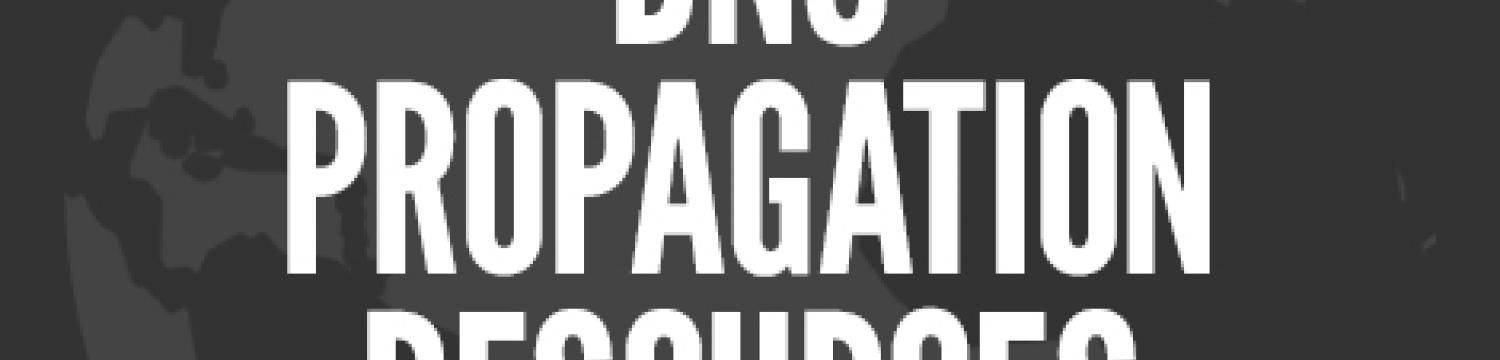
8 Resources for Checking DNS Propagation
Updated: October 11, 2023
Published: May 6, 2014
DNS stands for Domain Name System. When you purchase a domain name from a domain registrar they create a Master DNS record in their domain name servers. Any time a change is made within that DNS, such as switching to a new host – the entire system must go through a propagation process, also known as caching.
Caching means that the Internet Service Providers (ISPs) read and display websites from their local files instead of looking them up on the Internet each time their customers want to view a website. This is similar, but on a massive scale, to the way the browser on your computer keeps a log of websites that have been visited to speed up browsing.
Your DNS is kept in a log and each time you make a change that change must be logged so that you are able to maintain the rights to your domain name as well as the contents of the entire system.
The following tools check a variety of servers across the globe to show which IP address each server displays for your website:
Site24x7 – The most comprehensive search, checking 43 servers worldwide.
WhatsMyDNS – Checks 20 servers worldwide.
ViewDNS – Checks 19 servers worldwide.
Ceipam – Checks 18 servers worldwide.
Nexcess – Looks up your DNS in 22 global locations.
DNSUnlimited – Checks 13 servers worldwide.
Have any more questions about DNS Propagation? Comment below or connect with us.