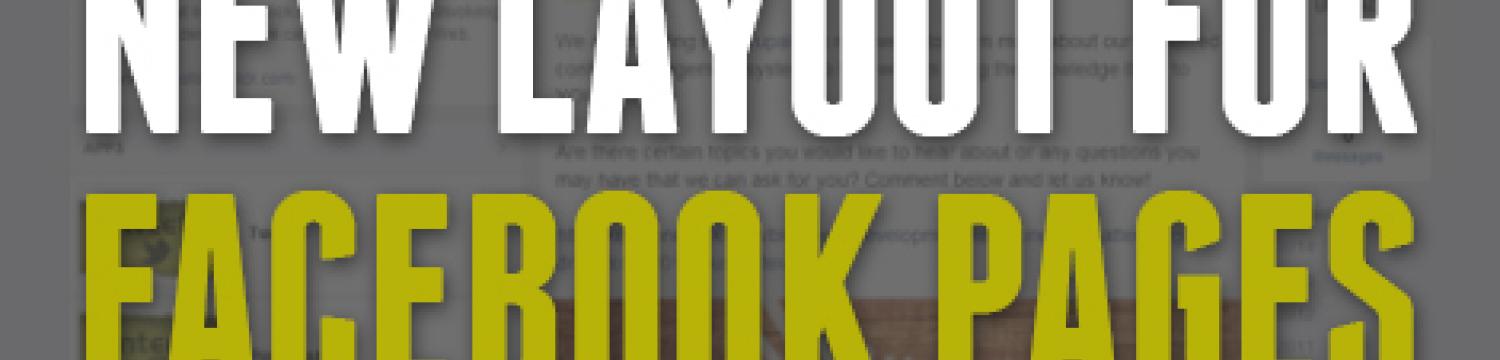
New Layout for Facebook Pages
Updated: October 29, 2025
Published: May 30, 2014
Have you checked out a Facebook Page recently? Go check out the Keystone Click Facebook Page to see the new Pages Layout that Facebook is gradually rolling out. They are calling it a much more “streamlined” layout.
Let’s take a walk through!
Easier access to key admin tools. These new navigation options to the top of the Page make it easier to access your activity, insights and settings. The Build Audience menu at the top of the Page offers direct access to your Ads Manager account.
All the most important information about your page: Page Likes, Post Reach, Notifications, and Messages. This feature scrolls with you as you go through your page so that you never have to look too far for the good stuff. You can also click on “This Week” to read about these numbers and metrics in more detail.
Posts now display as one column. This one-column display ensures consistency between your Page and the Newsfeed. Other important info about you or your business will be located to the left of the Feed.
How to Update:
As you can see in the red box labeled 1 in the image above, you must click “Update Page”, the image below will then appear at the top of your Page. Click “Update Page for Fans”, this will then update your Page for your fans and they will then see your profile with the new updated layout.
NOTE: the update will automatically be displayed on your Page as of June 13th.
Facebook itself wrote an article highlighting all of the changes too! Check it out: A Streamlined Look for Facebook.
Any questions on updating your Page or how to navigate the new layout? Give us a call!