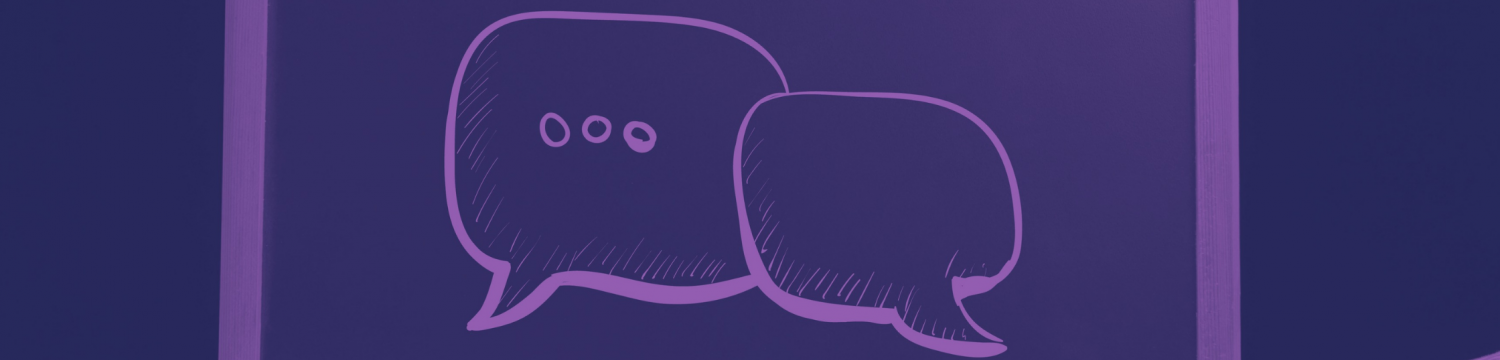
Should I Add Closed Captions To All My Videos?
Updated: January 24, 2024
Published: April 13, 2021
Should I be adding closed captions to all my videos? This question is asked more times than you'd think when I'm having chats with business owners in regards to the videos that they are publishing. I recently interviewed Digital Marketing Pro, Meryl K. Evans on the topic of closed captions.
Lori Highby: Tell me about what you do and what you offer.
Meryl Evans: I’m a digital marketing Jane of all trades. I know enough about everything to take a look at a client’s needs and determine what would be the most effective tactics. The tactics I do personally are:
Content marketing: creating plans, writing and editing content, managing content marketing activities and projects
Social media: creating plans, posting content, engaging, managing social marketing activities and projects
Email marketing: Creating a workflow and emails, managing email marketing activities and projects
LH: Why are you a strong advocate for captioned videos?
ME: I’m a strong advocate for captioned videos because I depend on them. I was born hearing-free, the non-medical version of profoundly deaf.
I got my first caption decoder in 1983 and have seen the best and worst of captions. Many people don’t realize that adding captions to videos is only half of the equation. The other half is quality. If you don’t think about quality, all that effort into captioning could be for naught.
LH: What are the benefits of adding captions to videos beyond accessibility?
ME: More and more people are turning off the sound for many reasons. When they’re in public, they don’t want to disturb anyone with the sound from videos. And they don’t always have or want earbuds or headsets.
And with COVID-19, more family members are at home whether it’s for school or work. People are turning off the sound at home to avoid bothering or waking other family members.
A Verizon Media infographics reports that 80 percent of the people using captions aren’t even Deaf or hard of hearing.
Between the sound off and many who use captions aren’t deaf, companies want to reach as many people as possible. And captions will make that possible.
The thing about captions is they have many benefits as people use them for different reasons:
- Overcome subpar audio quality
- Understand tricky speakers
- Focus better (ADHD and non-ADHD)
- Multitask: Big with Gen Z (they text, watch captions, play games)
- Boost brand reputation while avoiding lawsuits
- Benefit from SEO: Closed-captions only (does not apply to open captions)
- Improve reading and English skills
If you’re an author, do you publish your book in print or as an ebook? Most say both because some people prefer print and some prefer ebooks. Captions are the same. Some people prefer to have text on the screen.
LH: Are there any platforms that automatically add captions for me?
ME: Many do. But the key is to edit the captions. No automatic caption tool is going to get it right on the first try. There’s a reason why I call them “autocraptions”. Since most people have a YouTube account, it does automatic captions but not 100% of the time. I think it depends on the quality of the audio as it has failed to produce one on my videos from time to time.
The problem with YouTube autocraptions is they don’t have capitalization or punctuation. Add a wrong word every other sentence, and it makes for a bad experience. Other tools are better about it. But they still need reviewing and editing for:
- Capitalization
- Punctuation
- Correct words
- Synchronization (it’s dizzying when it’s not in sync)
- Length (long captions make it hard to watch the video)
- Sound identification
- Speaker identification
- Voice changes
LH: If there are captions on a video as someone is scrolling through a feed (ex: Facebook), is that more likely to grab someone’s attention?
MH: Absolutely. But it’s not always obvious if a video has captions until you push play. Facebook now has automatic captions, but they’re not worth using … yet. You can increase the chances of someone watching your video if you add #Captioned in the post. It’s a simple way to let people know it’s captioned and make it searchable.
We don’t use #Captions because that one has a lot of meanings including those that have nothing to do with video captioning.
LH: Should there be captions on all videos no matter the form, length, and platform?
ME: Absolutely.
LH: Auto-captioning tools or Manual Captioning?
ME: You can use automatic captioning tools as long as you edit them. The best tool for captioning videos depends on your processes and tools.
LH: Do you label the videos to indicate that closed captioning is available?
ME: When posting captioned videos on social media, I add #Captioned. I don’t use #Captions because that means many other things. “Captioned” is more likely to refer to captioned videos.
LH: Do you have any pet peeves of yours to avoid in the captioning of a video?
ME: The biggest one is using autocraptions and not editing them. Another big one is having long lines of captions with many rows. This forces viewers to read instead of scan. They’ll experience cognitive overload and miss the action on the screen.
LH: Are there things to include in the captioning that provide a better experience?
ME: Keep it simple. Simple font. Simple colors (black background and white sans serif font). You want them to be boring, so your video can be the star.
LH: Should you only have your captions in English? Or English and Spanish? Or what do you recommend for multi-lingual?
ME: It’s possible to create caption files in multiple languages. You can also have captions auto-translated. For example, I upload a caption file to YouTube. Someone can select auto-translate and select their language. It won’t be perfect. It’ll work just like the online translators.
Learn more about Meryl by heading to her site, Meryl.net.